RAY-BAN STORIES FAQ - ORDERING RAY-BAN STORIES

ORDERING RAY-BAN STORIES
1. WHERE CAN I BUY RAY-BAN STORIES?
You can buy Ray-Ban Stories on Ray-Ban.com at official Ray-Ban stores and from certified Ray-Ban dealers (online & in store). Currently they're available for purchase in the United States, Canada, United Kingdom, Ireland, Austria, Belgium*, France, Italy, Spain and Australia.
2. HOW DO I FIND MY NEAREST RAY-BAN STORIES STORE?
Simply go to our store locator page and enter your address or Zip Code. Then check "Select stores with Ray-Ban Stories". You'll be able to see your nearest Ray-Ban Stories store on the map and location list.
3. CAN I BOOK AN APPOINTMENT TO TRY RAY-BAN STORIES IN STORE?
You can book an appointment at all of our stores where Ray-Ban Stories are available. The store team will guide you through the complete experience with our dedicated interactive app. Begin at our store locator to find your nearest store.
4. WHERE CAN RAY-BAN STORIES BE SHIPPED TO?
We ship Ray-Ban Stories to all supported countries: United States, Canada, United Kingdom, Ireland, Austria, Belgium, France, Italy, Spain, and Australia, however some regional exclusions apply. For more details, please view our shipping policy
5. WHAT SHIPPING METHODS ARE AVAILABLE FOR RAY-BAN STORIES?
Choose between Standard and Expedited shipping in all supported countries. Our Click & Collect and Same-day delivery services are available in select locations. The shipping methods available for your address will be visible at checkout.
6. WHAT IS THE MANUFACTURER WARRANTY POLICY?
You can view and download the Ray-Ban Stories manufacturer warranty policy here
7. HOW DO I OPEN A WARRANTY RETURN REQUEST?
Returns are rare at Ray-Ban, but if you think your Ray-Ban Stories are defective and the return timeframe has expired you can open a warranty claim for a repair or replacement. To open a claim you’ll need your product serial number and proof of purchase. The warranty is only valid for 1 or 2 years from purchase, based on the country of purchase.
8. HOW DO I RETURN MY RAY-BAN STORIES?
Returns are rare at Ray-Ban so we’re sorry that something didn’t work out with your glasses.
There are two ways to return your Ray-Ban Stories.
Mail
To return your Ray-Ban Stories by mail please complete the following steps:
- Contact Customer Care who will assess the status of the glasses and arrange the return for you.
- Import all of your captures to your phone or the Facebook View app.
- Factory reset the glasses to remove your personal data and delete your captures.
- Turn off the glasses.
- Prepare your return with the box that your glasses arrived in. In addition to the glasses please add all of the accessories, including the charging case and cable. If the box is no longer available or in a suitable condition, please ask Customer Care for a return kit and we’ll mail you everything you need to complete the return.
- Follow the shipping instructions listed on your box. Or download the instructions here
In store
To return your Ray-Ban Stories in store please complete the following steps:
- Contact Customer Care who will assess the status of the glasses and arrange the return for you.
- Import all of your captures to your phone or the Facebook View app.
- Factory reset the glasses to remove your personal data and delete your captures.
- Turn off the glasses.
- Prepare your return with the box that your glasses arrived in. In addition to the glasses please add all of the accessories, including the charging case and cable. If the box is no longer available or in a suitable condition, please ask Customer Care for a return kit and we’ll mail you everything you need to complete the return
- Take the packed box to your nearest Ray-Ban Stories store and a member of the store team will take care of the return shipment for you.
Please note: your refund request will be processed in store and you’ll receive a confirmation email when your refund is processed. The full refund amount will be visible in your account within 5 days.
Items purchased on Ray-Ban.com can be returned exclusively to Ray-Ban stores. It's not possible to return an online purchase to a certified store or a certified premium store.
9. WHAT DO I NEED TO USE RAY-BAN STORIES?
To operate Ray-Ban Stories you need to connect your glasses with a smart phone and the Facebook View App. Here’s the complete checklist:
- Smart phone with a recently released operating system: Android 8.1 and above (with location services enabled) or iPhone 6S or above, running iOS 13 and above
- Wireless internet access
- USB-C charging plug (if charging from a power outlet and not directly from a USB point)
- A valid Facebook account
- Facebook View App (downloadable from your App store or by scanning this QR code)
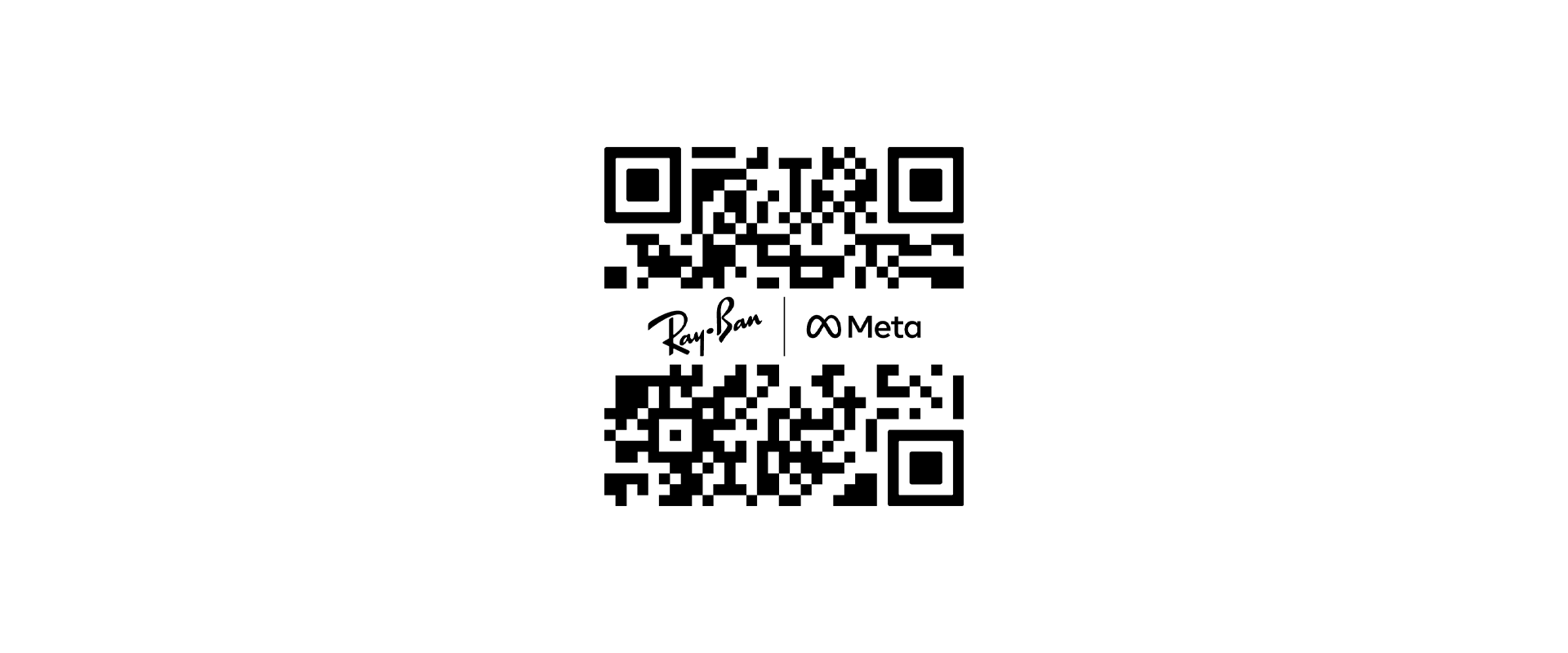
10. HOW DO I DOWNLOAD THE FACEBOOK VIEW APP?
You can download the Ray-Ban Stories companion app, Facebook View, from the Apple App or Google Play stores. Download now
Please note: The app is only available to download in supported countries.
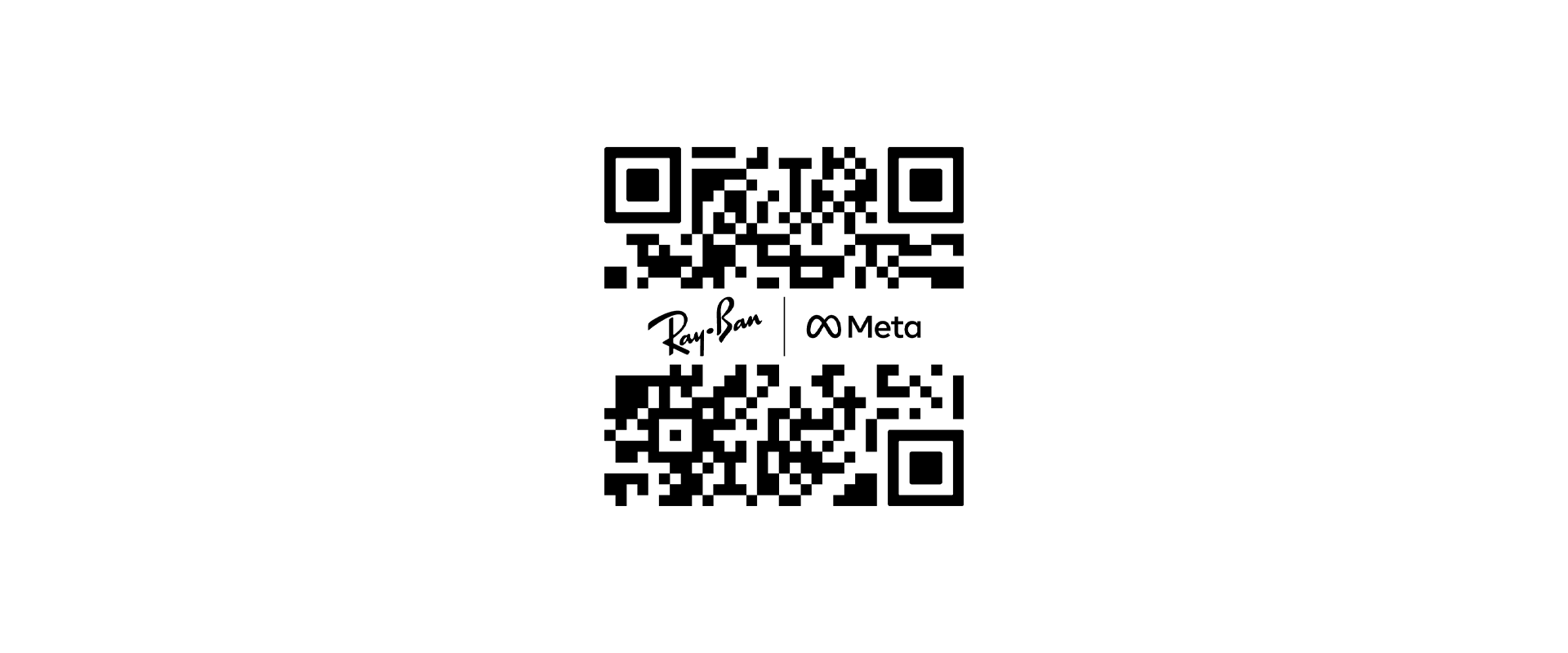
https://www.ray-ban.com/